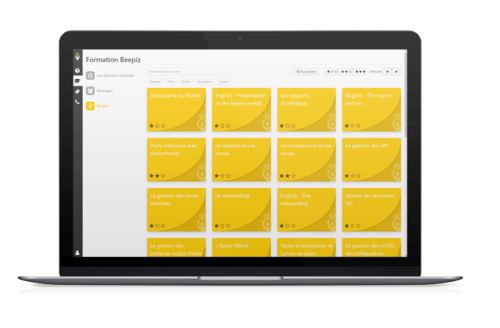2024.1 EDITION
Find here all the new features of this Edition
Performance indicators, feature "Who is watching over me?", voice message before entering a dead zone...
The performance indicators
This is a new page 100% dedicated to performance indicators.
Available from the menu, it gathers 4 main themes: Licences, Alerts, Usage and Monitoring.
This dashboard allows you to :
Available from the menu, it gathers 4 main themes: Licences, Alerts, Usage and Monitoring.
This dashboard allows you to :
-
Monitor the activity of the DATI fleet,
-
Take the right decisions to optimise the solution,
-
Guarantee maximum safety for lone workers.
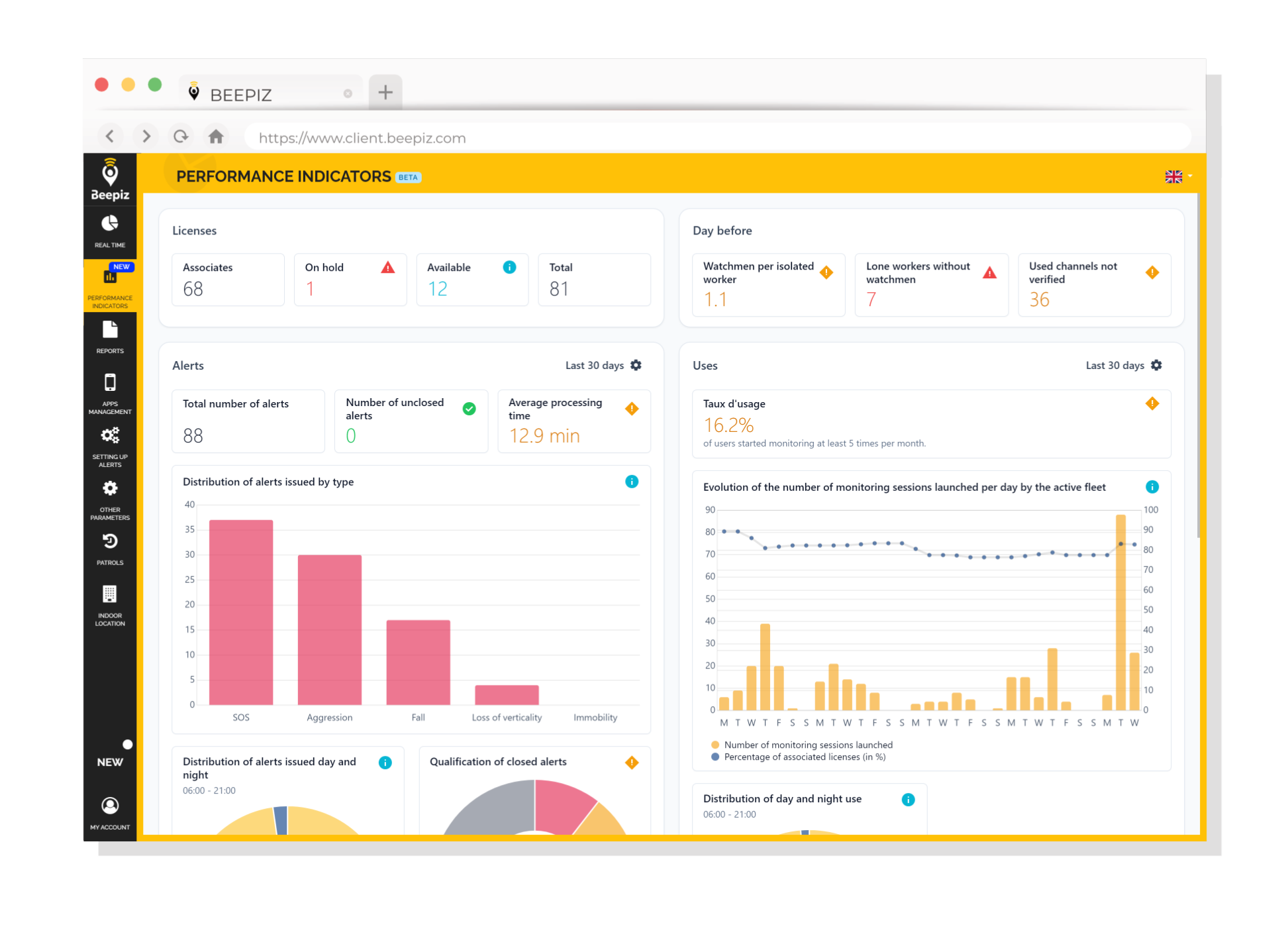
Voice message before entering a dead zone
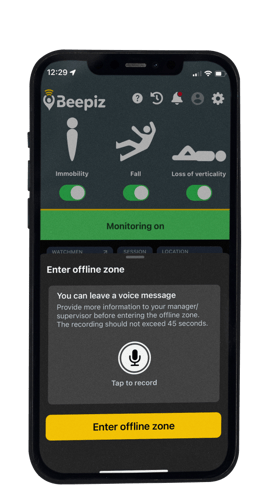
A dead zone is an area with no mobile or WiFi network coverage.
With Beepiz, you can set a "time in dead zone" (15 minutes, 30 minutes, 1 hour, etc.). If at the end of this time the employee has not returned to an area covered by the network, an alert will be triggered: this is a dead zone alert.
Since this update, we made it possible to record a voice message before entering a white zone, directly from the Beepiz app.
Once the message has been sent, it will be visible on the management portal and on the interactive alert feed in case of an alert.
With Beepiz, you can set a "time in dead zone" (15 minutes, 30 minutes, 1 hour, etc.). If at the end of this time the employee has not returned to an area covered by the network, an alert will be triggered: this is a dead zone alert.
Since this update, we made it possible to record a voice message before entering a white zone, directly from the Beepiz app.
Once the message has been sent, it will be visible on the management portal and on the interactive alert feed in case of an alert.
FOR EXAMPLE 👉
.png?width=100&height=100&name=loupe%20(1).png)
.png?width=100&height=100&name=loupe%20(1).png)
Imagine that your lone worker has to intervene in an area without coverage for a server maintenance. Before entering the area, he can send a voice message to indicate which server he is working on, to make it easier for emergency services to help if necessary.
New feature : "Who is watching over me?"
This new feature allows lone workers to see who is watching over them when they start a monitoring session.
This feature was created thanks to the feedback of our customers, so your lone workers can be sure that they are going to be rescued if they need it.
Depending on the visibility level set, your lone workers can also contact the watchmen directly from their Beepiz application.
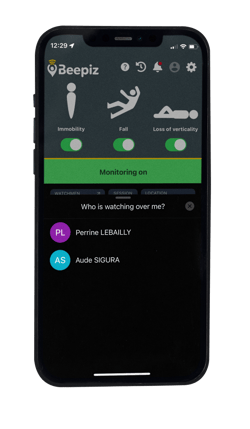
New look for the login page
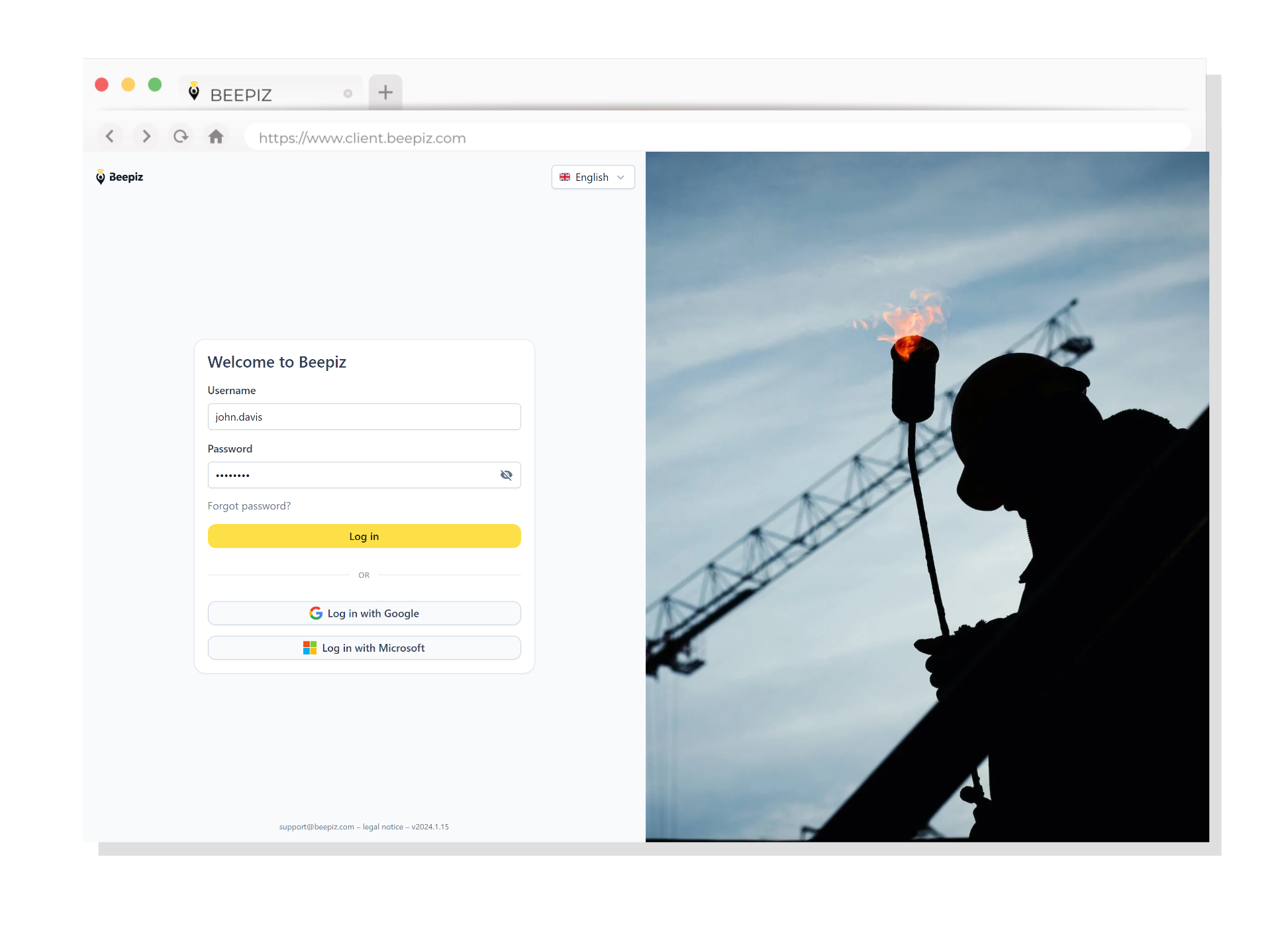
For this edition, we decided to remaster the look of the login page. With this update, our customers are offered a cleaner, more modern design to access their personal space.
Beepiz video tutorials
Every Edition, our users have access to new video tutorials that they can find in their customer account!